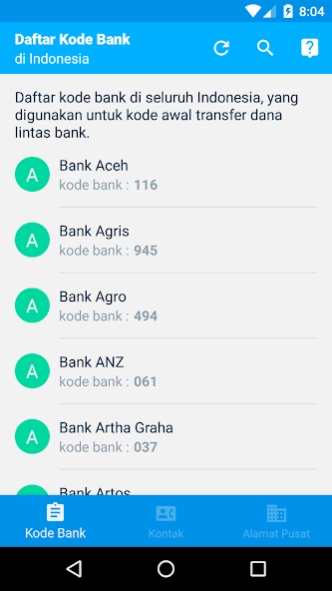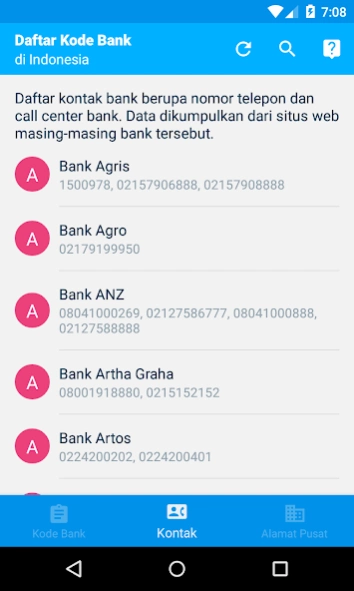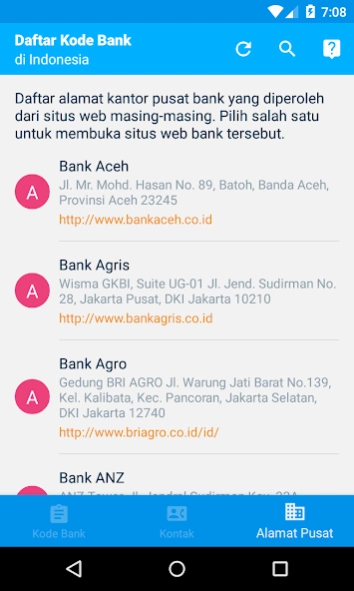Kode Bank di Indonesia 2.3.3
Free Version
Publisher Description
Kode Bank di Indonesia - This application contains a list of bank codes that exist throughout Indonesia
This application is an application that contains the code bank incorporated in the ATM Bersama and ATM Prima Network, which is available throughout Indonesia. The bank code required for financial transactions across different banks. One such transactions are transfers between accounts of different banks, which require the destination bank code when making transfers at ATMs.
This app has a collection of names of banks operating in Indonesia, which was collected from several sites. In the collection of the bank name, bank code is found, the bank's head office address, and phone number call center of the bank concerned. Bank code list and description of each bank, are collected from Internet sites and ATM Prima network together.
We will update this application if there are changes in the bank code, bank name, bank phone number, bank address, and if there are banks that joined the network services.
If you encounter an error or an error in the application, please fill out the following correction:
https://goo.gl/forms/8e1Ht1KQPniBAn4t1
About Kode Bank di Indonesia
Kode Bank di Indonesia is a free app for Android published in the Accounting & Finance list of apps, part of Business.
The company that develops Kode Bank di Indonesia is Gulajava Ministudio. The latest version released by its developer is 2.3.3.
To install Kode Bank di Indonesia on your Android device, just click the green Continue To App button above to start the installation process. The app is listed on our website since 2019-11-29 and was downloaded 1 times. We have already checked if the download link is safe, however for your own protection we recommend that you scan the downloaded app with your antivirus. Your antivirus may detect the Kode Bank di Indonesia as malware as malware if the download link to gulajava.atmbersama is broken.
How to install Kode Bank di Indonesia on your Android device:
- Click on the Continue To App button on our website. This will redirect you to Google Play.
- Once the Kode Bank di Indonesia is shown in the Google Play listing of your Android device, you can start its download and installation. Tap on the Install button located below the search bar and to the right of the app icon.
- A pop-up window with the permissions required by Kode Bank di Indonesia will be shown. Click on Accept to continue the process.
- Kode Bank di Indonesia will be downloaded onto your device, displaying a progress. Once the download completes, the installation will start and you'll get a notification after the installation is finished.